layout: post
title: Nginx 分段配置负载均衡[原创]
categories: lua
description: nginx
keywords: linux,负载均衡,Nginx
Nginx 分段配置负载均衡
date:2017-11-06
author:zhangjianxin
#
[*] 解决方案
nginx config
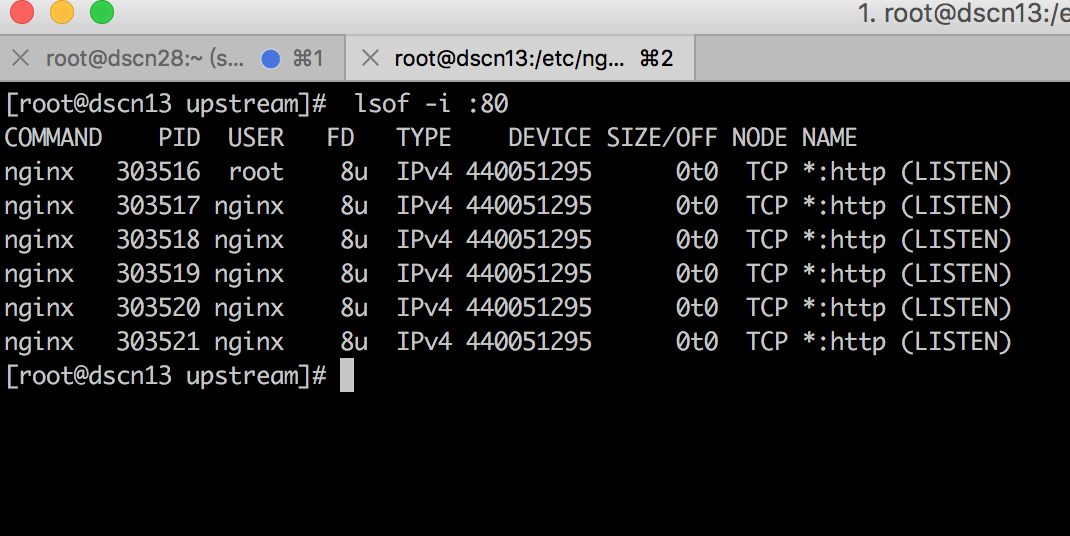
user nginx;
worker_processes 5;
error_log /var/log/nginx/error.log warn;
pid /var/run/nginx.pid;
worker_rlimit_nofile 1024;
events {
worker_connections 1024;
}
http {
include mime.types;
default_type application/octet-stream;
log_format main '$remote_addr - $remote_user [$time_local] "$request" '
'$status $body_bytes_sent "$http_referer" '
'"$http_user_agent" "$http_x_forwarded_for"';
log_format error '$remote_addr - $remote_user [$time_local] "$request" '
'$status $body_bytes_sent "$http_referer" '
'"$http_user_agent" "$http_x_forwarded_for"';
access_log logs/access.log main;
sendfile on;
keepalive_timeout 65;
gzip on;
include /etc/nginx/conf.d/upstream/*.conf;
include /etc/nginx/conf.d/vhost/*.conf;
}
nginx upstream config
```bash
upstream post_servers {
ip_hash;
server dscn01:80 weight=5 backup;
server dscn02:80 weight=10 max_fails=3 fail_timeout=30s;
}
```
nginx vhost config
server {
listen 80; #监听80端口
access_log logs/post.access.log main; #使用main等级配置访问日志。
error_log logs/post.error.log error; #使用error等级配置错误日志。
set $post_servers_upstream "post_servers"; #使用set指令配置upstream为:'post_servers'
location / { #将所有的请求代理到post_servers_upstream中。
proxy_pass http://$post_servers_upstream;
}
}
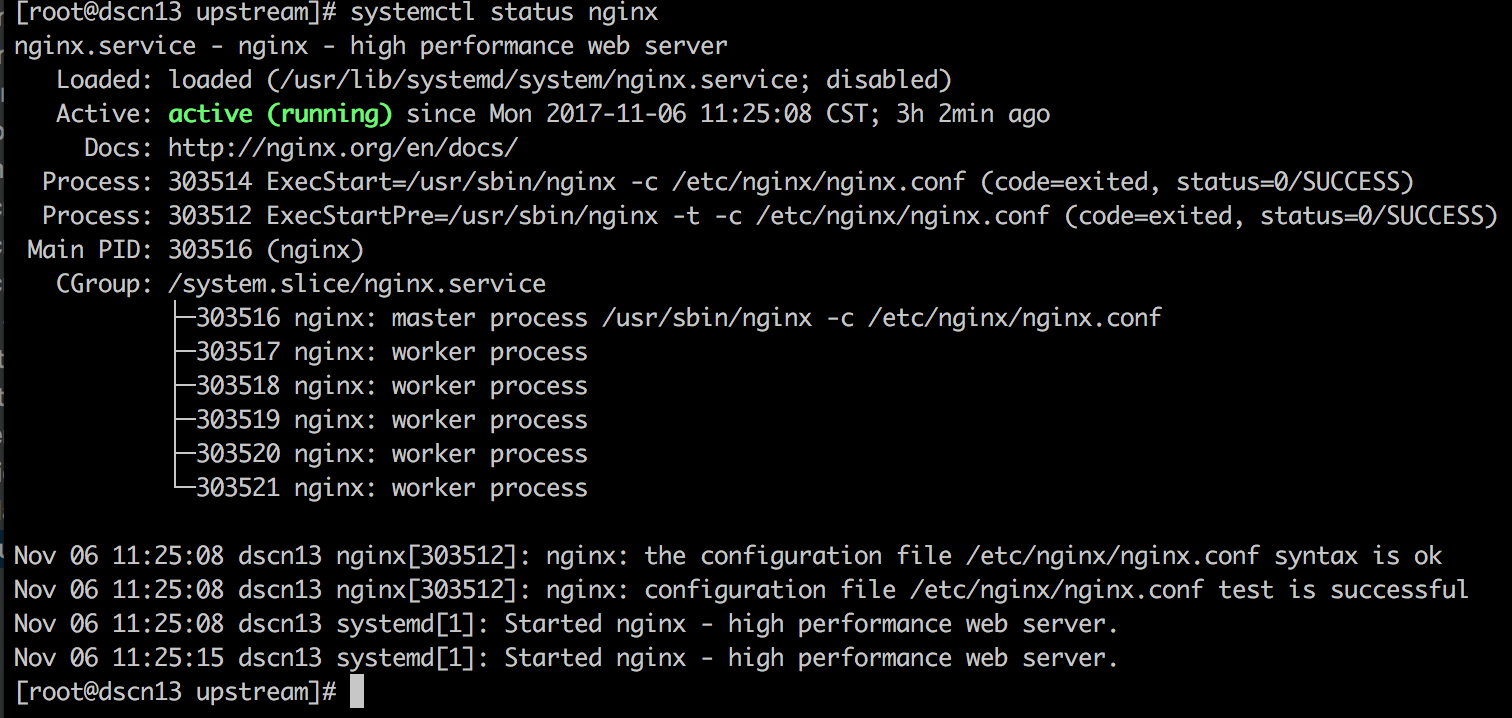
- 以上操作经过验证可以直接拿去。
- auther
breakEval13
- https://github.com/breakEval13