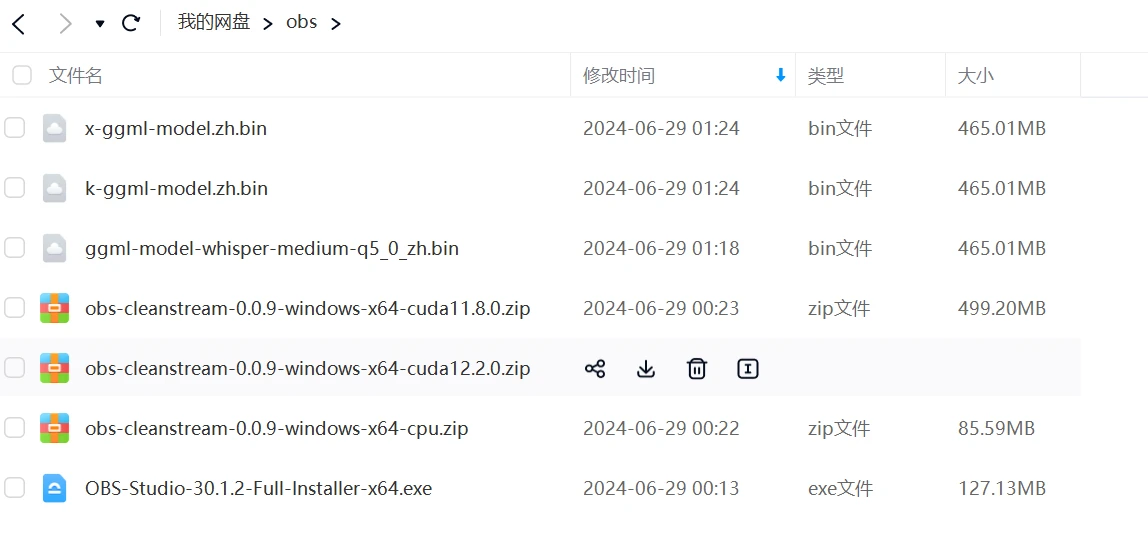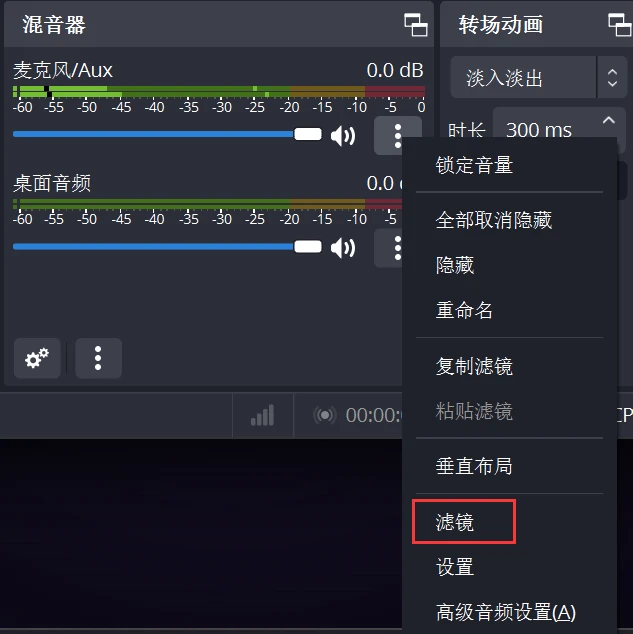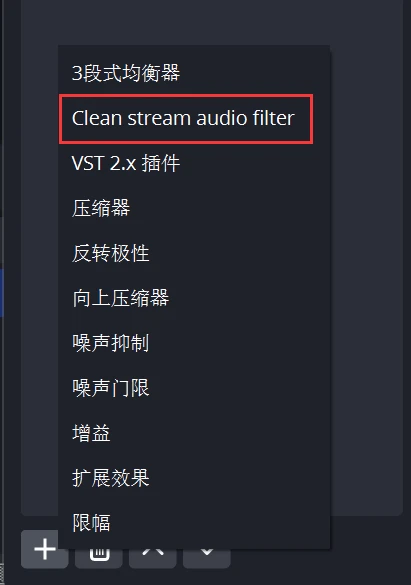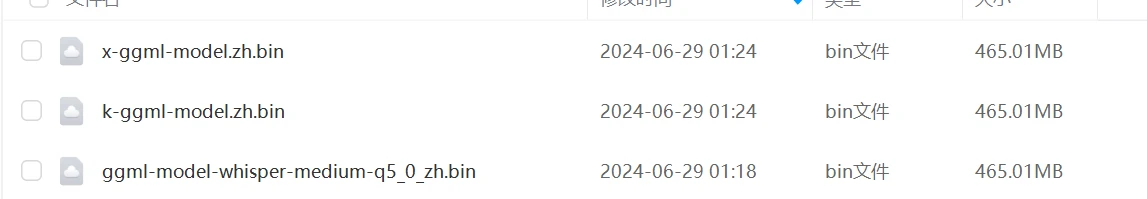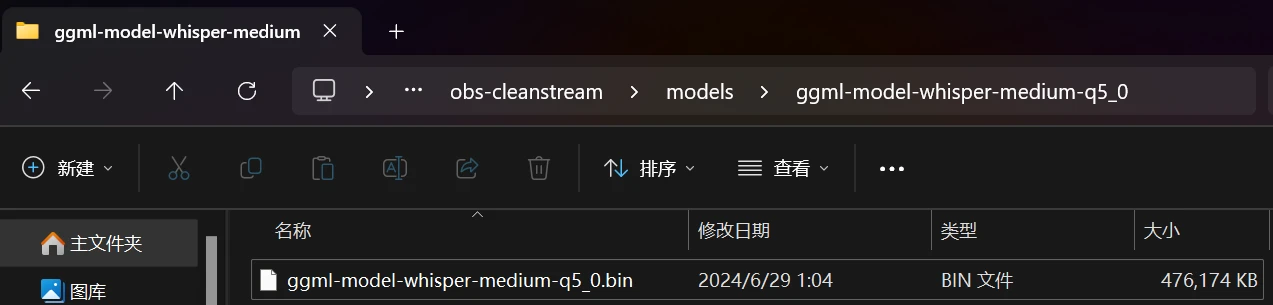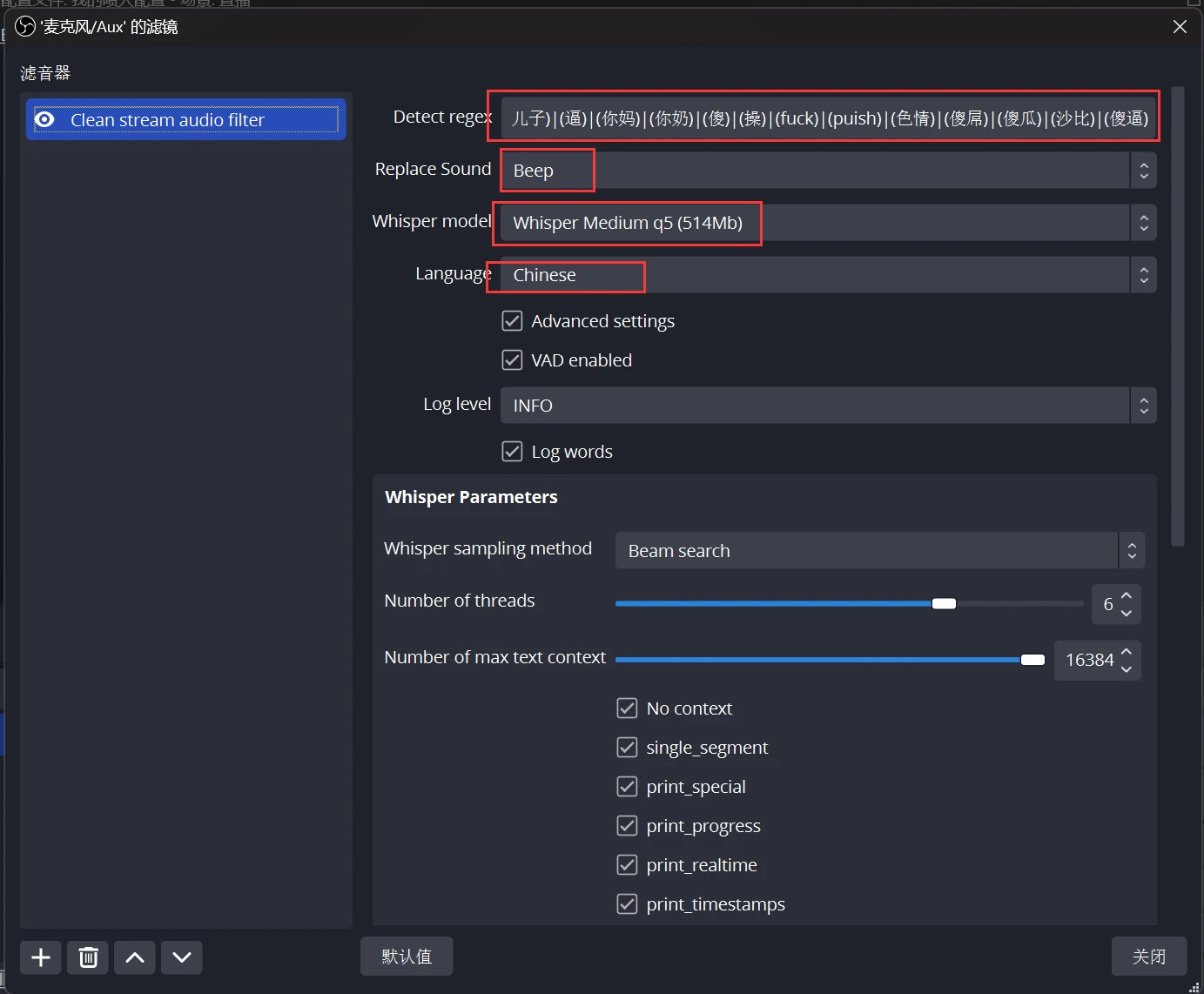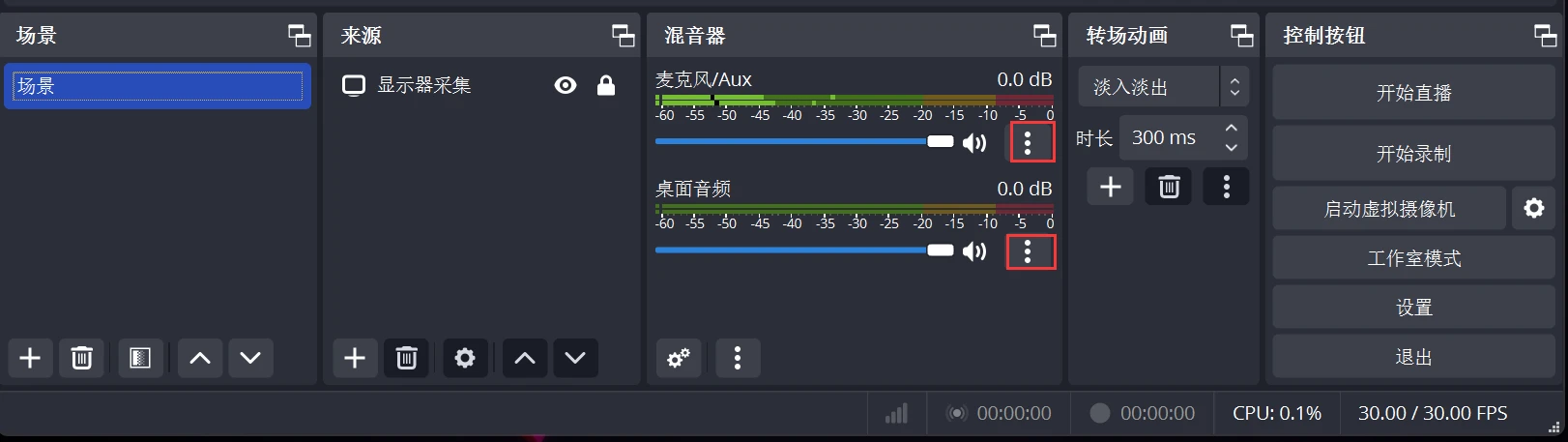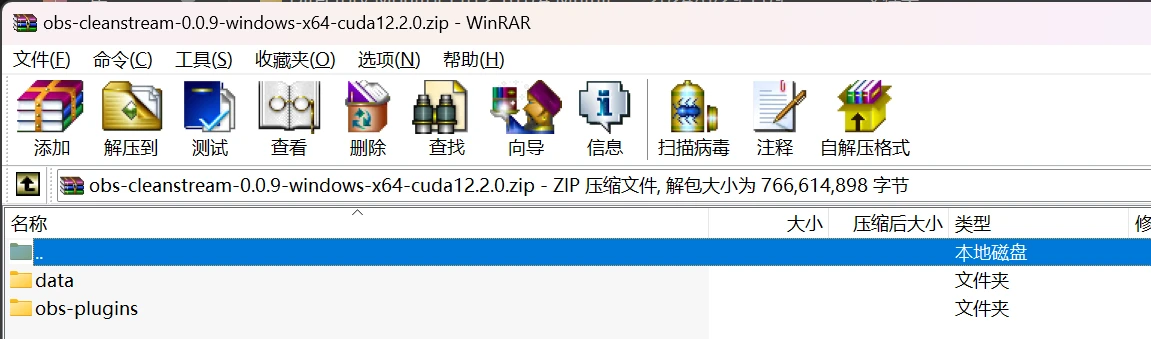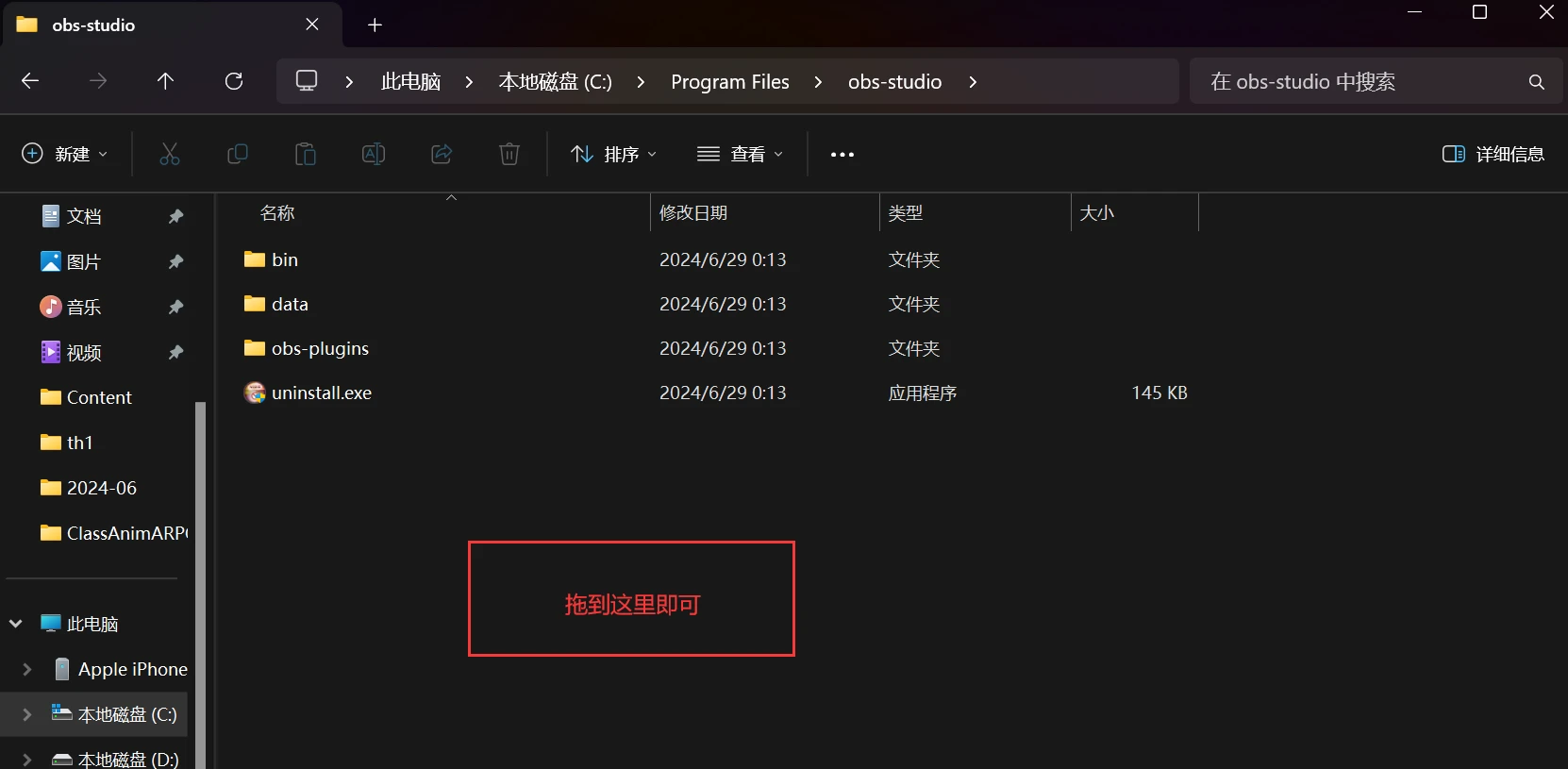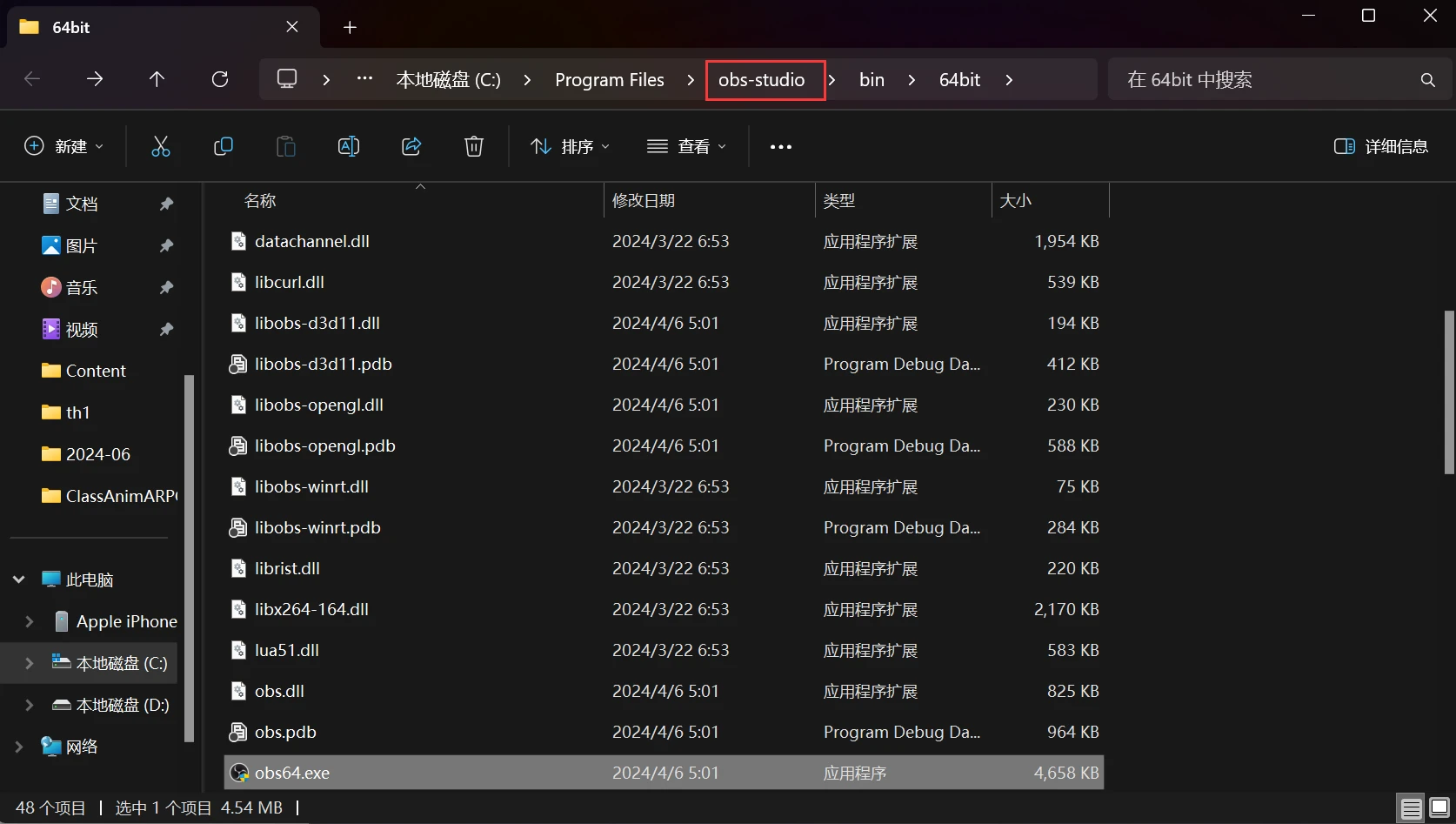【 OBS插件屏蔽谩骂等关键字】 obs-cleanstream 中文使用教程
本教程的所有文件内容:通过百度网盘分享的文件:obs链接:https://pan.baidu.com/s/1BjKDdDiYcTsBL3NC0ATYsA?pwd=carg复制这段内容打开「百度网盘APP 即可获取」
-
CPU就是使用CPU进行计算并且处理模型检测内容(i7,i9可以使用这个具体看游戏,比如CSGO就推荐使用CUDA而不是CPU)
-
Cuda 就是使用GPU进行计算并且处理模型检测内容(RTX30系列推荐用这个大约会使用800MB显存)
-
x-ggml-model.zh.bin 中文语言TTS模型
-
Obs-cleanstream 插件(CPU,CUDA)
Loading image...
Please wait a moment
Retry 0
![Image Preview]()
PNG
🖼️
Failed to Load Image
Unable to load the image. Please check your connection.
Loading image...
Please wait a moment
Retry 0
![Image Preview]()
PNG
🖼️
Failed to Load Image
Unable to load the image. Please check your connection.
Loading image...
Please wait a moment
Retry 0
![Image Preview]()
PNG
🖼️
Failed to Load Image
Unable to load the image. Please check your connection.
Loading image...
Please wait a moment
Retry 0
![Image Preview]()
PNG
🖼️
Failed to Load Image
Unable to load the image. Please check your connection.
- 最重要的一个步骤,添加模型将网盘内的(ggml-model-whisper-medium-q5_0_zh.bin,也可以使用x或者k任意一个将名字改为ggml-model-whisper-medium-q5_0.bin)
Loading image...
Please wait a moment
Retry 0
![Image Preview]()
PNG
🖼️
Failed to Load Image
Unable to load the image. Please check your connection.
C:\Users\用户名\AppData\Roaming\obs-studio\plugin_config\obs-cleanstream\models
在当前文件夹下创建一个子文件夹(ggml-model-whisper-medium-q5_0)将bin文件放进去.
样例
C:\Users\administrator\AppData\Roaming\obs-studio\plugin_config\obs-cleanstream\models
如果没有这个目录请添加完插件,直接重启obs(管理员模式)
C:\Users\用户名\AppData\Roaming\obs-studio\plugin_config\obs-cleanstream\models\ggml-model-whisper-medium-q5_0\
ggml-model-whisper-medium-q5_0.bin
最后应该如下图所示:
Loading image...
Please wait a moment
Retry 0
![Image Preview]()
PNG
🖼️
Failed to Load Image
Unable to load the image. Please check your connection.
- 然后点击插件就能在右侧看到以下内容,如果不一致按照我的选择即可,(这样就不用在联网huggingface去下载模型了)
下图的第一个红框内你需要按照原来的格式添加中文的关键字,保证格式即可,数量越少检测速度越快,
建议:
两个字,三个字,为一组
格式如下:
(关键字A)|(关键字B)|(xxxx)|(xxxx)|(xxxx)
Loading image...
Please wait a moment
Retry 0
![Image Preview]()
PNG
🖼️
Failed to Load Image
Unable to load the image. Please check your connection.
Loading image...
Please wait a moment
Retry 0
![Image Preview]()
PNG
🖼️
Failed to Load Image
Unable to load the image. Please check your connection.
Loading image...
Please wait a moment
Retry 0
![Image Preview]()
PNG
🖼️
Failed to Load Image
Unable to load the image. Please check your connection.
- 直接将文件(data-obs-plugins)拖入到obs-studio目录即可
Loading image...
Please wait a moment
Retry 0
![Image Preview]()
PNG
🖼️
Failed to Load Image
Unable to load the image. Please check your connection.
Loading image...
Please wait a moment
Retry 0
![Image Preview]()
PNG
🖼️
Failed to Load Image
Unable to load the image. Please check your connection.
Loading image...
Please wait a moment
Retry 0
![Image Preview]()
PNG
🖼️
Failed to Load Image
Unable to load the image. Please check your connection.
Loading image...
Please wait a moment
Retry 0
![Image Preview]()
PNG
🖼️
Failed to Load Image
Unable to load the image. Please check your connection.
-
按照这个操作
-
点击红色框的位置进行跳转文件夹
-
将obs-cleanstream文件直接粘贴进来
-
打开obs
-
开始本地测试
Loading image...
Please wait a moment
Retry 0
![Image Preview]()
PNG
🖼️
Failed to Load Image
Unable to load the image. Please check your connection.
- 选择监听测试(到这里你可以口吐莲花开始喷了,他会在300ms内检测到并且播放beep音效)
教程内容全部免费,不要相信任何花钱安装的教程,请严格按照教程去操作,注意带颜色的文字。 教程内容全部免费,不要相信任何花钱安装的教程,请严格按照教程去操作,注意带颜色的文字。 教程内容全部免费,不要相信任何花钱安装的教程,请严格按照教程去操作,注意带颜色的文字。