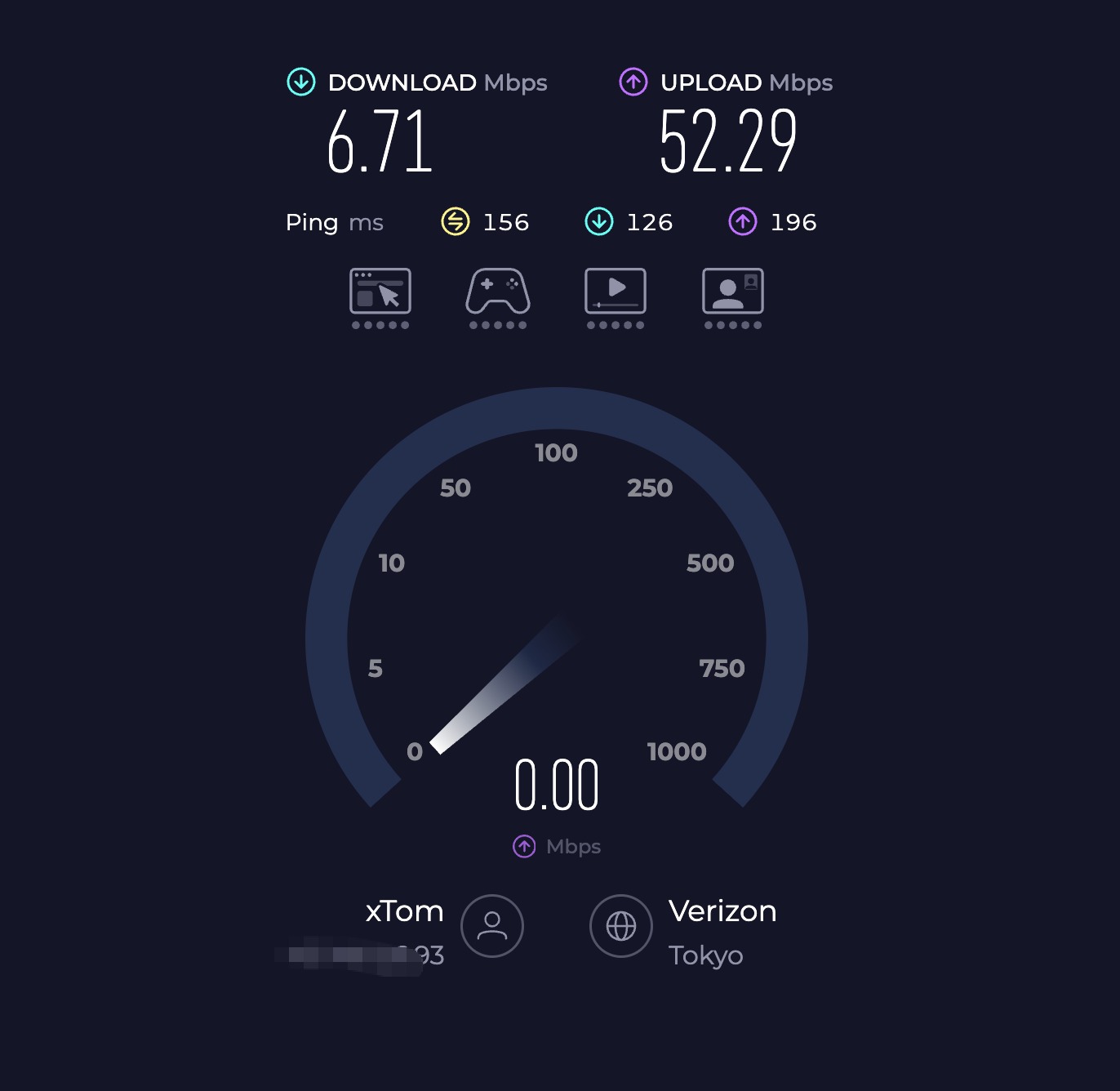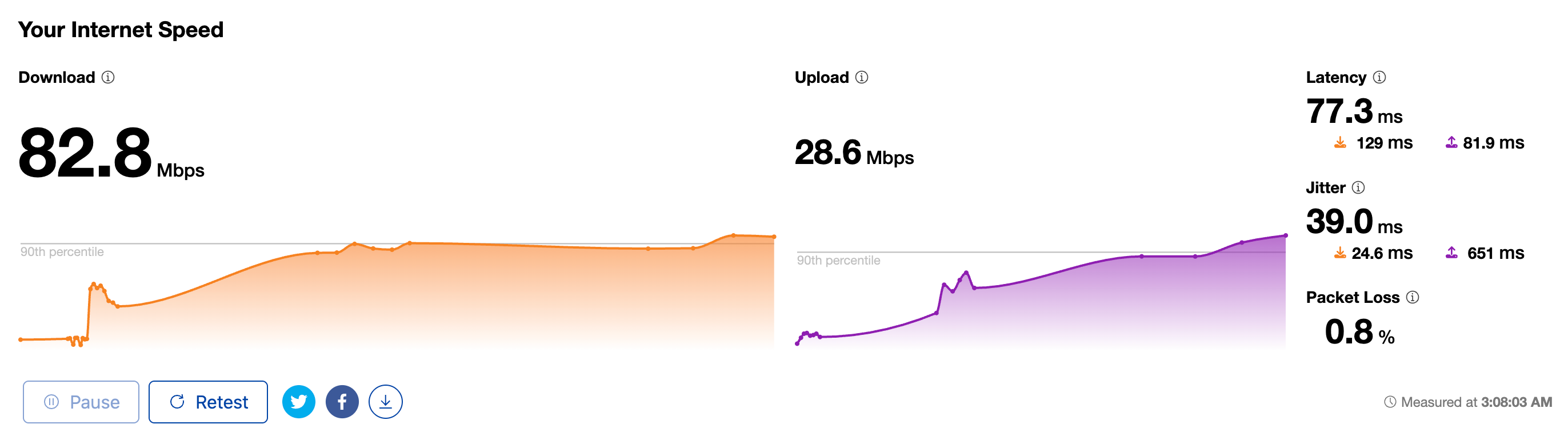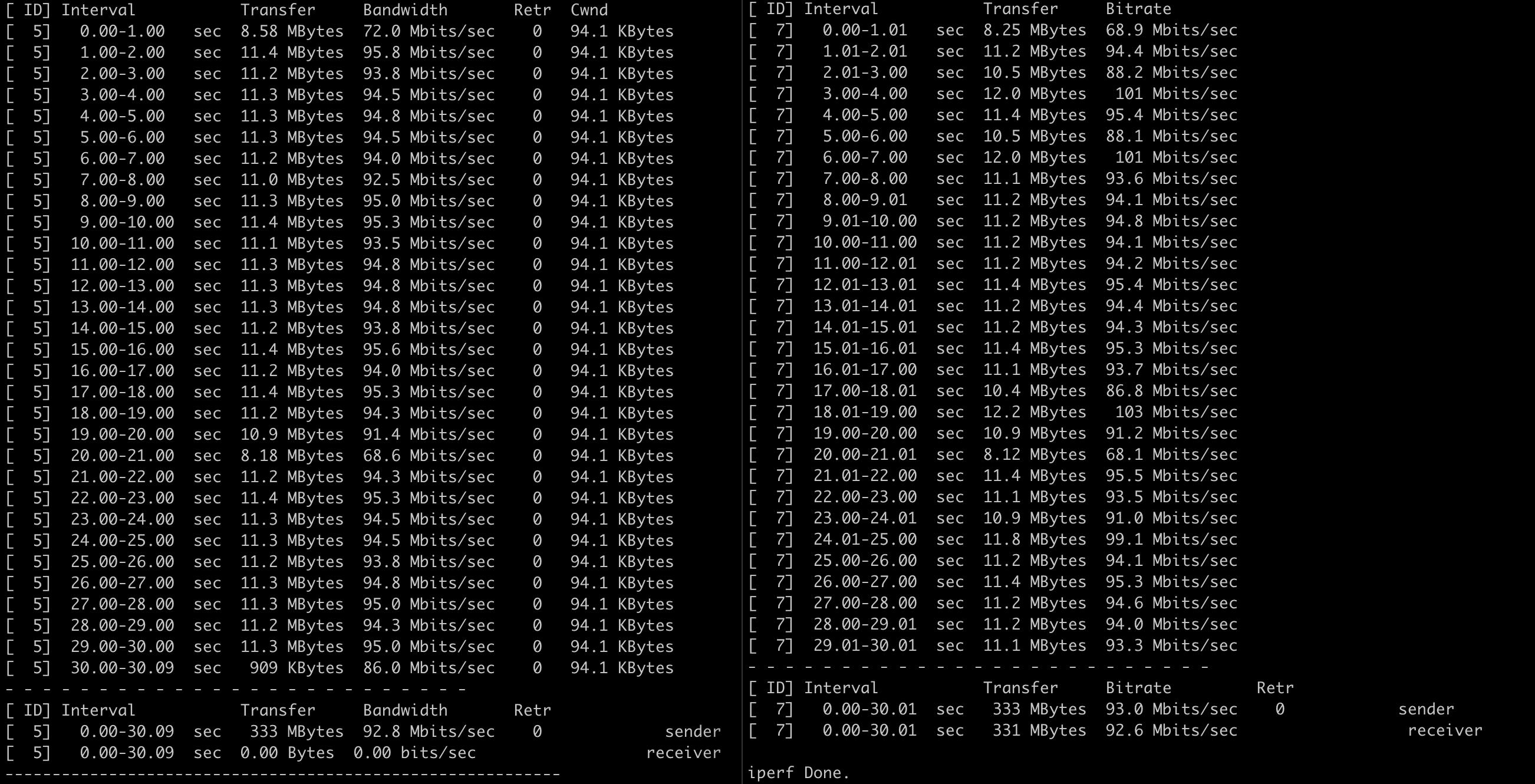[锐速] 安装测试全过程
更换系统
- 更换系统
1curl -O https://raw.githubusercontent.com/bin456789/reinstall/main/reinstall.sh || wget -O ${_##*/} $_
2
3bash reinstall.sh centos7
4
5#默认随机密码记住就好
- 更换内核
1wget --no-check-certificate -O rskernel.sh https://raw.githubusercontent.com/uxh/awesome-linux-tools/master/rskernel_2.sh && bash rskernel.sh
- 查找适合的版本
1# 选择适合自己的内核即可
2wget -N --no-check-certificate https://github.com/91yun/serverspeeder/raw/master/serverspeeder-v.sh && bash serverspeeder-v.sh CentOS 7.1 3.10.0-229.1.2.el7.x86_64 x64 3.10.61.12 serverspeeder_2727
3
- 查看状态
1[root@localhost ~]# /serverspeeder/bin/serverSpeeder.sh status
2[Running Status]
3ServerSpeeder is running!
4version 3.10.61.12
5
6[License Information]
7License 7603574CEB4C8210 (valid on current device)
8MaxSession unlimited
9MaxTcpAccSession unlimited
10MaxBandwidth(kbps) unlimited
11ExpireDate 2034-12-31
12
13[Connection Information]
14TotalFlow 40
15NumOfTcpFlows 40
16TotalAccTcpFlow 37
17TotalActiveTcpFlow 3
18
19[Running Configuration]
20accif eth0
21acc 1
22advacc 1
23advinacc 1
24wankbps 1000000
25waninkbps 1000000
26csvmode 1
27subnetAcc 0
28maxmode 1
29pcapEnable 0
30[root@localhost ~]#
调参
测试结果对比
- 锐速 + tuic
Loading image...
Please wait a moment
Loading image...
Please wait a moment
- iperf3 test (本地100M宽带)
Loading image...
Please wait a moment